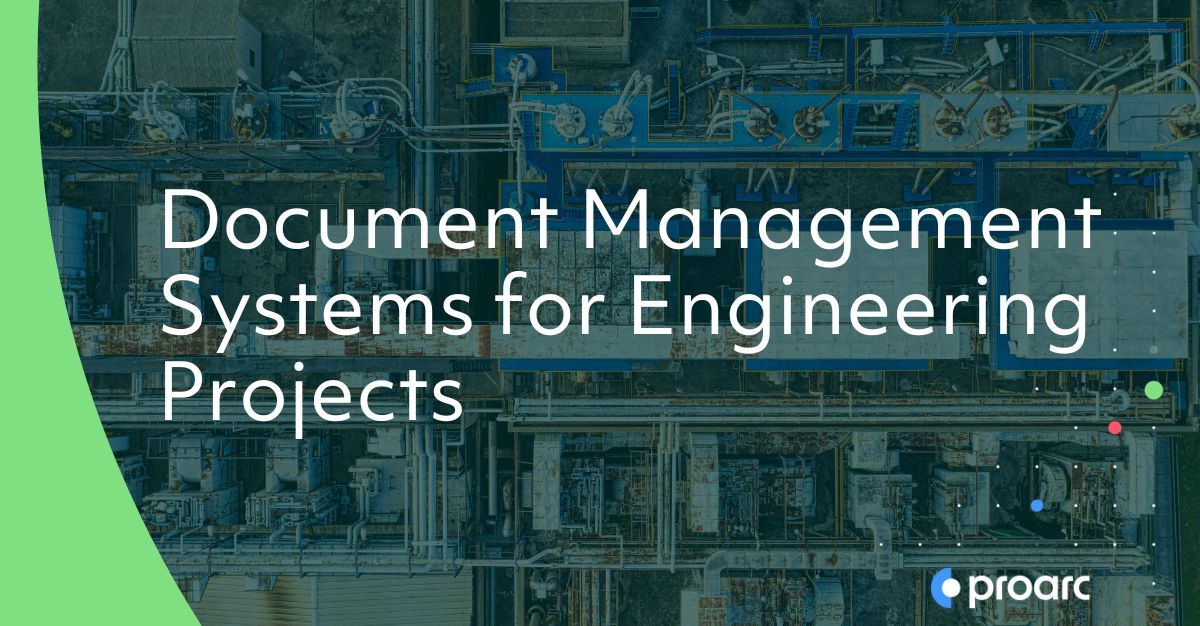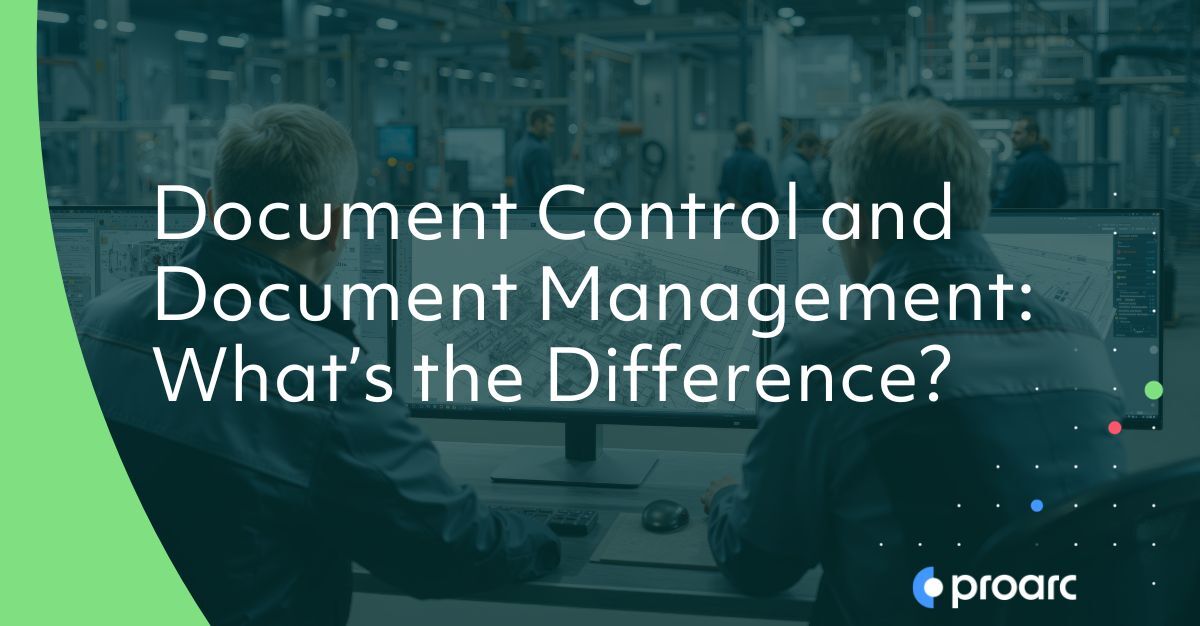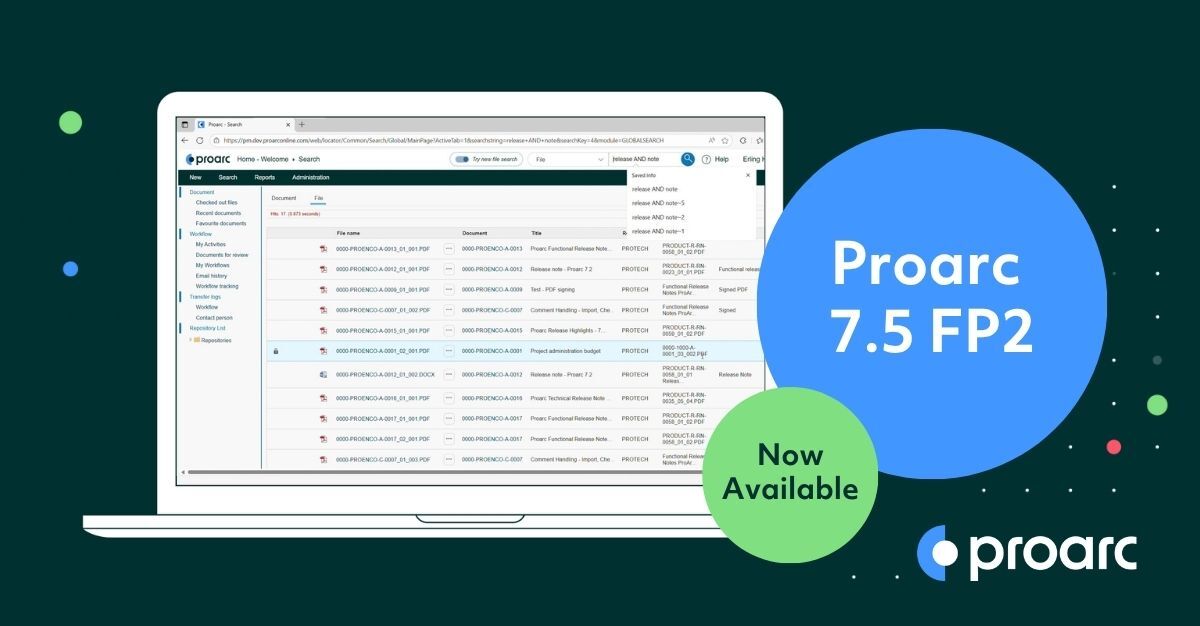Proarc Planning
[ Proarc EDMS Add-On ]
Proarc Planning software provides the ability to allocate documents to packages, set rules for progress measurement, and report on progress in real time while documents move through the revision cycle.
Teams get full control over planned, forecasted, and actual progress on drawings and other documents at all times, providing the ability to make informed decisions and meet contractual commitments.
Why Use Proarc Planning?
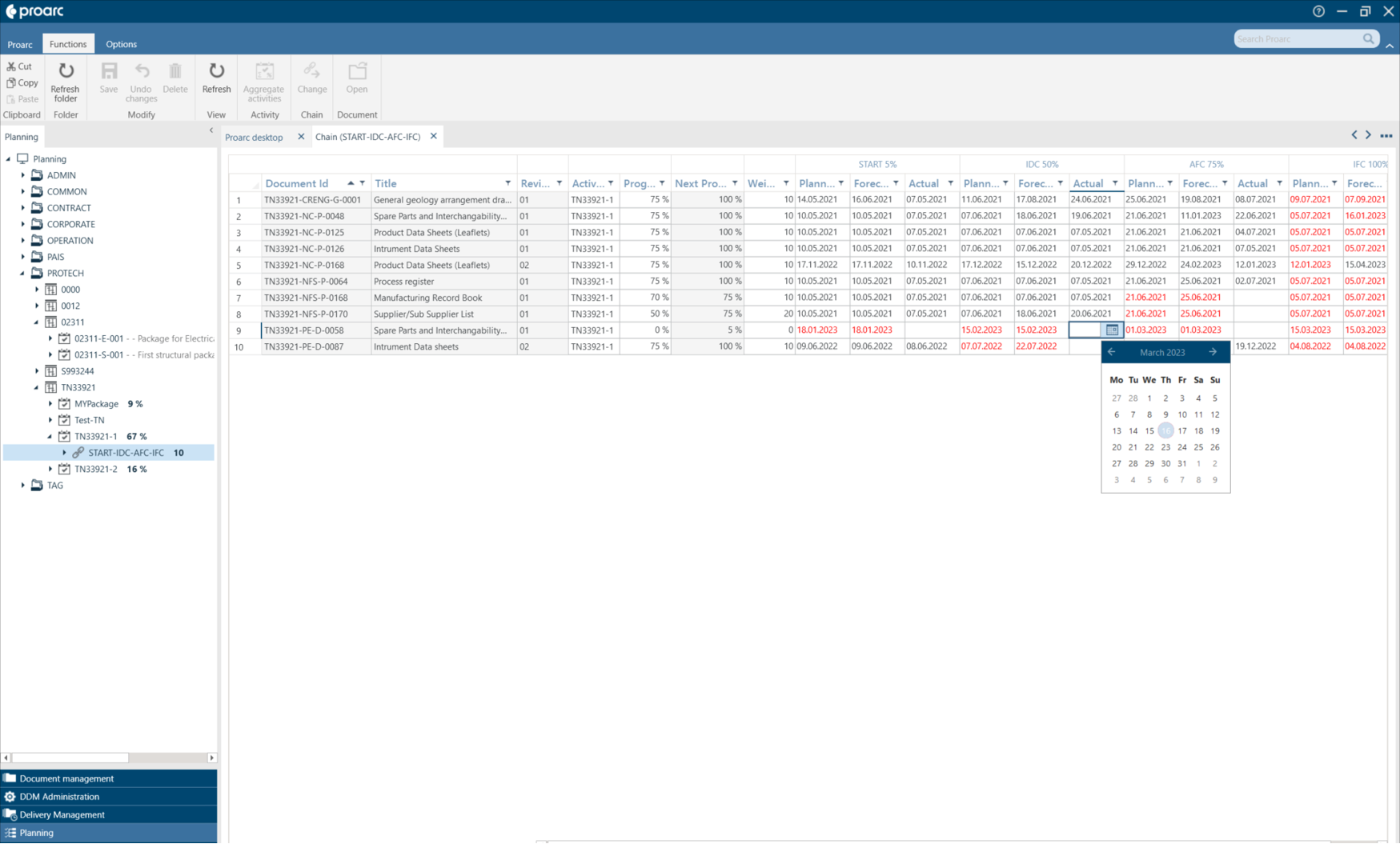
-
Enable data-driven decisions
-
Mitigate risk
-
Comply with contract requirements
-
Accelerate payment cycles
Proarc Planning Capabilities
Define Configurable Rules of Credit
- Define document planning activities/packages
- Define milestone chains and percentage completion for milestones
- Assign weight to documents, to give a weighted progress for the activity/package
Aggregate and Summarize Progress
- Aggregate progress from documents to activities, based on document progress and weight, typically from Level 5 to Level 4 in a WBS
- Use consecutive progress to 'flatten' the curve between milestones
- Get an overview of planned, forecasted, actual, and percentage completion and visualize in burndown charts
- Instant visibility into document progress without needing to open each file
- Auto-calculate and update forecast dates for subsequent milestones
Integrate with Project Activities
- Define document status codes and workflows that should trigger progress updates or update progress manually on document/milestone level
- Link document to several activities/packages if included in multiple deliveries
- Automatically re-plan and update due dates based on actual completion dates
- Use and integrate with third party planning systems, such as Oracle Primavera, Safran, or Microsoft Project
Organize and Manage Packages & Activities
- View, edit, and create activities in the package grid
- Update details such as Planned Date, Weight, etc. directly in the package grid
- Import packages directly into the grid from exported Primavera P6 activities
- Filter and sort packages by different criteria (e.g., filter packages by the person responsible)
Proarc Online Platform
The Proarc Online platform ensures reliability, security, and performance by leveraging the following:
- Mature, secure, and scalable online services & applications
- Enterprise-grade hardware, network, and storage
- Infrastructure services for performance optimization, monitoring, disaster recovery, and security against attacks
- Detailed audit logging, policy governance, and workflow-driven compliance to processes
- ISO 27001 certified Proarc Online application
- Cloud Service Provider (CSP), Microsoft Azure, with the largest compliance portfolio, including ISO 27001, SOC2, and CSA Star
Proarc Online Platform
The Proarc Online platform ensures reliability, security, and performance by leveraging the following:
- Mature, secure, and scalable online services & applications
- Enterprise-grade hardware, network, and storage
- Infrastructure services for performance optimization, monitoring, disaster recovery, and security against attacks
- Detailed audit logging, policy governance, and workflow-driven compliance to processes
- ISO 27001 certified Proarc Online application
- Cloud Service Provider (CSP), Microsoft Azure, with the largest compliance portfolio, including ISO 27001, SOC2, and CSA Star