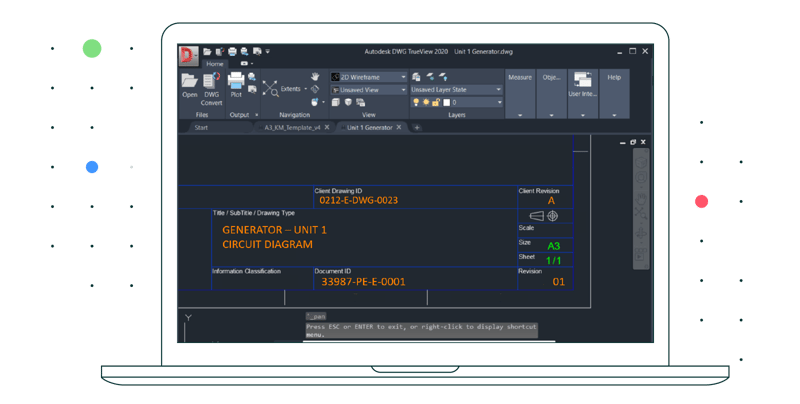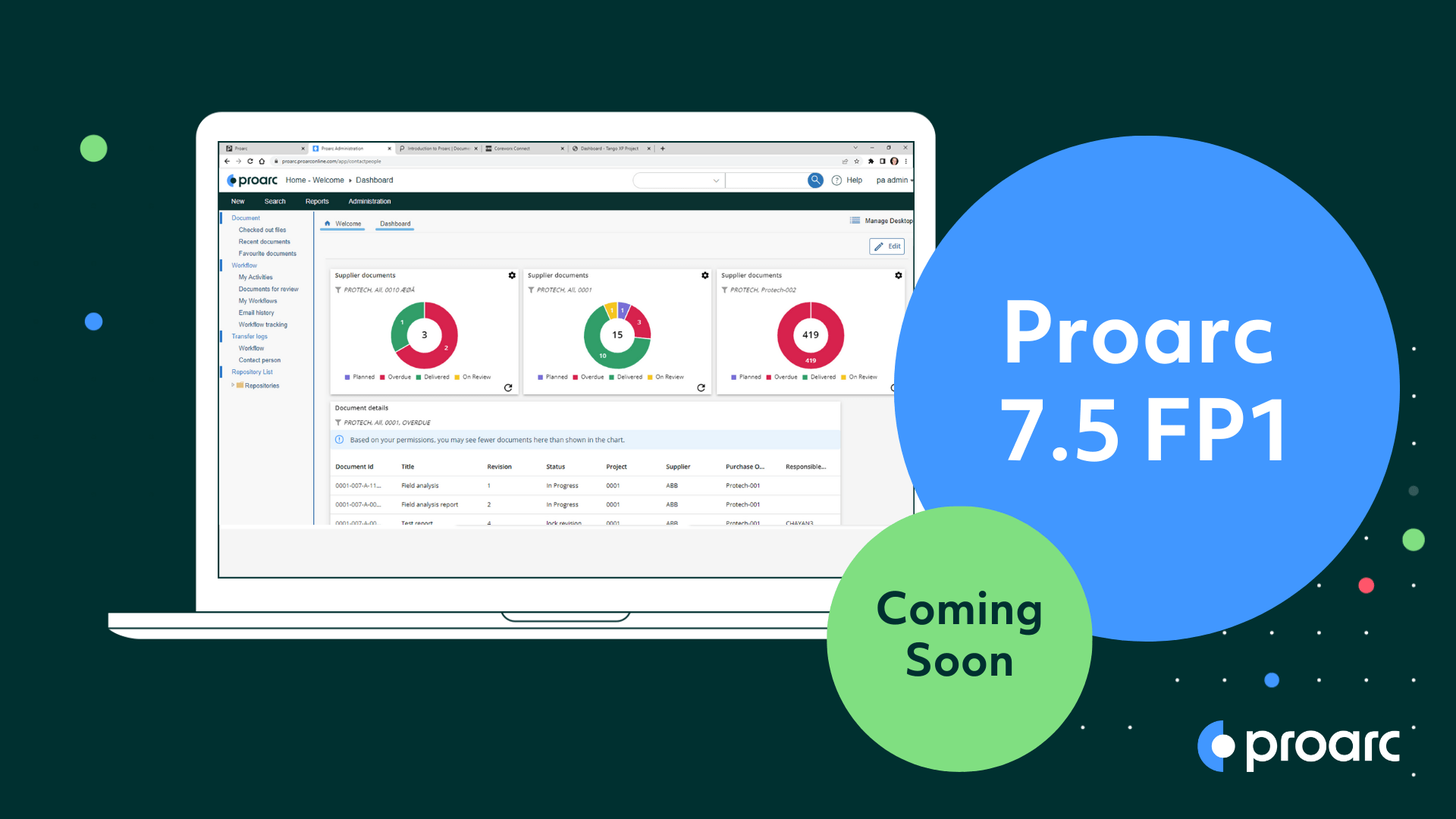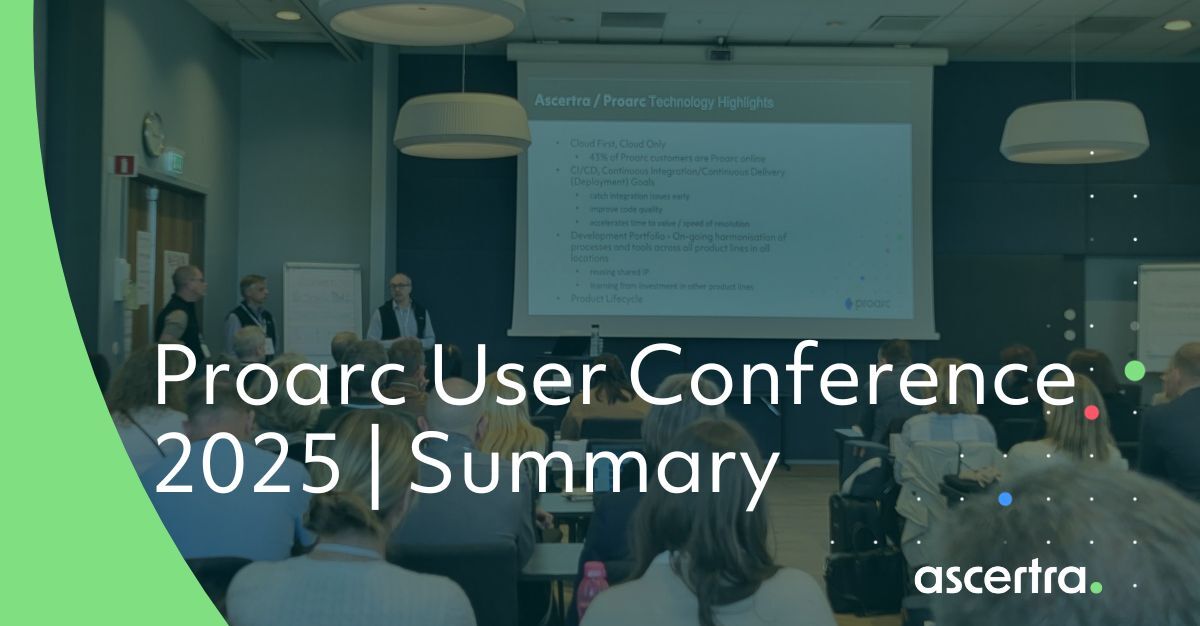Proarc Drawing File Management
[ Proarc EDMS Add-On ]
The Proarc Drawing File Management add-on effectively manages AutoCAD files & revisions within your centrally controlled document management system (Proarc EDMS) where all document-related information is stored.
Proarc Drawing File Management speeds up drawing creation using templates and merged data from the Proarc EDMS system.
Proarc Drawing File Management helps avoid costly errors caused by out-of-sync files when checking multipart files, such as AutoCAD, in/out, sending via workflows, performing collaboration tasks, or handing over to project stakeholders.
Latest Insights
Why Use Proarc Drawing File Management?
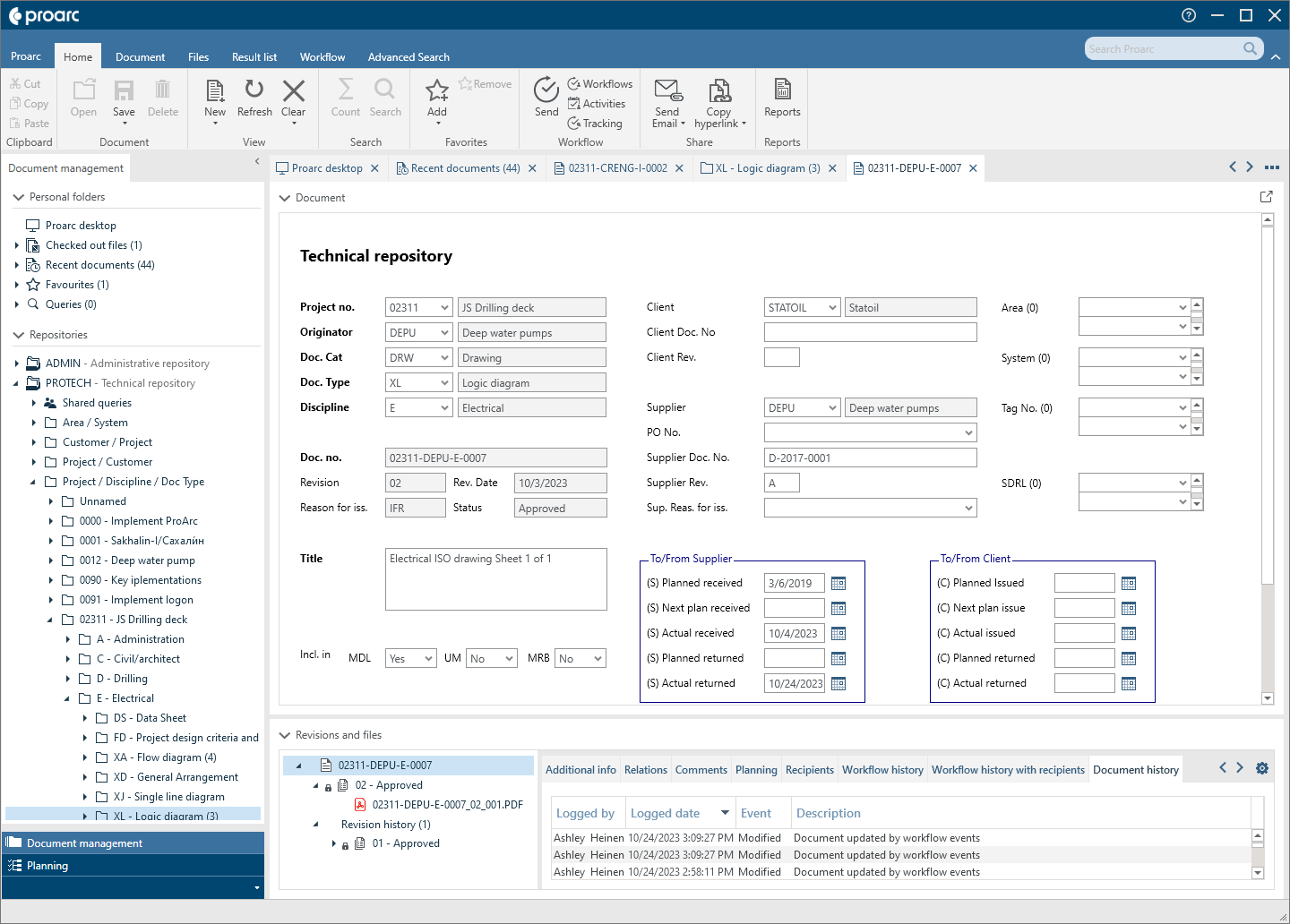
-
Eliminate errors caused by out-of-sync multipart files
-
Increase productivity and data integrity
-
Easily search AutoCAD files
-
Efficient document creation and automatic AutoCAD updates leveraging merged data from Proarc EDMS
-
Eliminate risks of sharing files outside of controlled repositories
-
Control access based on stakeholders and team members
Proarc Drawing File Management Capabilities
Store & View AutoCAD Files
- Store AutoCAD files in the Proarc EDMS where file relationships are maintained
- View drawings using inline viewer - no need to purchase and install AutoCAD*
Check AutoCAD Files In/Out
- Check AutoCAD files in and out for editing
- Maintain version history & audit trail of activities
Create Drawings from Templates & Merged Data
- Create new AutoCAD drawings from the library of templates stored in Proarc EDMS
- Merge data from Proarc into AutoCAD files (e.g., Title Block) when creating new drawings - new files must be created from Proarc's template library to contain data mappings
- Automatically update drawings when merged data is updated in Proarc - this only applies to open revisions, closed revisions are locked
Maintain Xrefs
- Maintain accurate versions to referenced files (i.e., Xrefs)
- Open AutoCAD files with Xrefs
- View AutoCAD files with Xrefs in Proarc ProView*
- Show Xrefs in the file UI
- Import file with Xrefs
- Check-out/check-in files with Xrefs
*Requires the ProView Add-ons
Proarc Online Platform
The Proarc Online platform ensures reliability, security, and performance by leveraging the following:
- Mature, secure, and scalable online services & applications
- Enterprise-grade hardware, network, and storage
- Infrastructure services for performance optimization, monitoring, disaster recovery, and security against attacks
- Detailed audit logging, policy governance, and workflow-driven compliance to processes
- ISO 27001 certified Proarc Online application
- Cloud Service Provider (CSP), Microsoft Azure, with the largest compliance portfolio, including ISO 27001, SOC2, and CSA Star
Proarc Online Platform
The Proarc Online platform ensures reliability, security, and performance by leveraging the following:
- Mature, secure, and scalable online services & applications
- Enterprise-grade hardware, network, and storage
- Infrastructure services for performance optimization, monitoring, disaster recovery, and security against attacks
- Detailed audit logging, policy governance, and workflow-driven compliance to processes
- ISO 27001 certified Proarc Online application
- Cloud Service Provider (CSP), Microsoft Azure, with the largest compliance portfolio, including ISO 27001, SOC2, and CSA Star